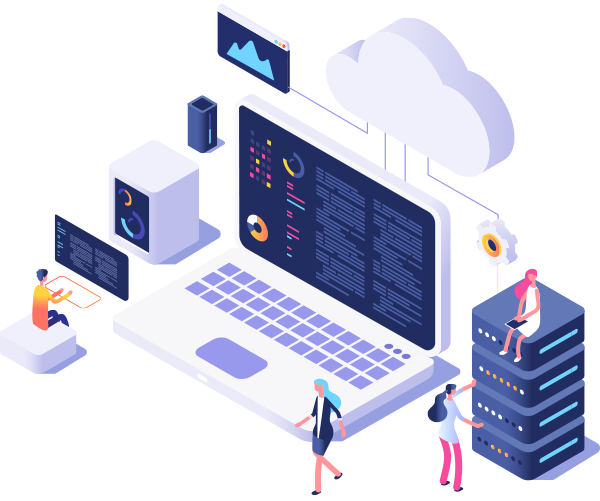Advice and answers from the Customer Success Team
Adding or changing Nameservers
1) Go to “My Domains” on the sidebar.
2) Click on “Manage” button on the right side of respective domain.
3) Click on “DNS Management“.
4) You can now modify your name servers in respective text field.
5) After modifying the nameservers click on “save” button.